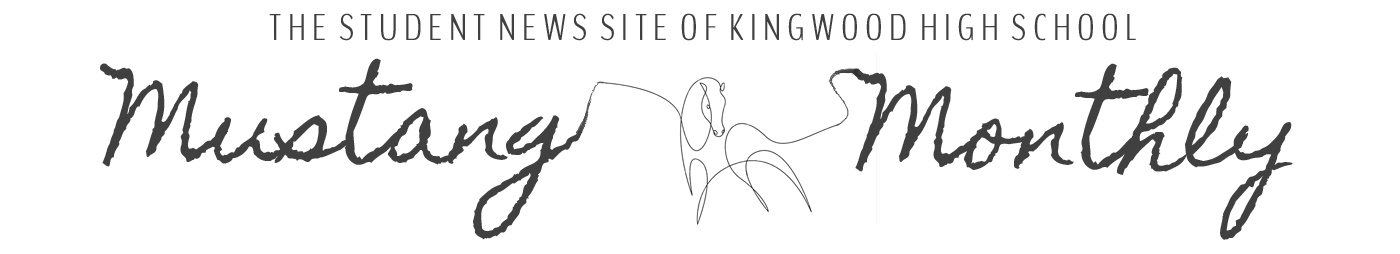Tips for Virtual Learning
Kingwood High School students share their tips on how they stay productive and organized in a new learning environment.
August 31, 2020
This school year has brought many changes for us, especially in how we do school. Virtual learning is something relatively new for all of us. It has changed our schedules, the way we do classwork, and where we do our classwork. Although some of us are going back face-to-face, virtual learning still is the reality for the foreseeable future. Despite these challenges, we can learn from each other and come up with new ways to stay organized and productive.
As I have navigated through this time, I have come across some useful tips that have helped me stay productive as well as many other tips that have helped others. One tip that I have seen consistently is to create a workspace and schedule. Creating a workspace, whether it is a desk, place at the table, or a seat outside, can help us to get into the mindset to learn and be productive. Making a schedule can also help keep you on track and provide you with a way to organize your time into time to do school work and time to relax. Another thing that really helped me has been taking walks each day. Walking allowed me to destress after a long day of working and gave my eyes a break from all of my zoom meetings.
Each person has a different system that works for them, so I asked other Mustangs to give us tips that have helped them to stay productive these past few weeks and months. Here are their tips:
“Take your time with your assignments and don’t rush ” (Clare Riggle 11)
“Don’t do your work in your bed or on the couch, do it in a chair at a table instead so you stay more alert! ” (Abby Vandiver 9)
“Write in a planner!!! It’s a must for me to remember all of my assignments. ” (Ainsley Smith 11)
“Put your distractions aside. Leave your phone in another room, tell your family you need to focus. I find that I’m more easily distracted during virtual learning. ” (12)
“Keeping my phone in [another room]. ” (12)
“On virtual days, know what you have to do for each class before you start anything so that you can better manage your time. It helps to know whether you have to watch an hour-long lecture or just keep working on another assignment. ” (12)
“Making a to-do list for every day at the beginning of each week using the Week at a Glance for each class is super helpful for me! Once I finish an activity, I cross it off using a highlighter. ” (Alex Richmond 12)
“Get your work done early. Wake up and relax with a cup of coffee while you work, don’t stress yourself out by getting up too late and not having enough time to get your work done! ” (Laine Raley 12)
“Using a planner is super helpful to keep track of all of your work! ”(Sami Holm 10)
“Open all your Week at a glances in different tabs and bookmark them then delete them as you complete the work for the day. ” (Brooks 10)
I hope y’all can find several of these tips that work for you and let us know what has been helping you through virtual learning! I wish everybody the best of luck this school year and Go Blue!